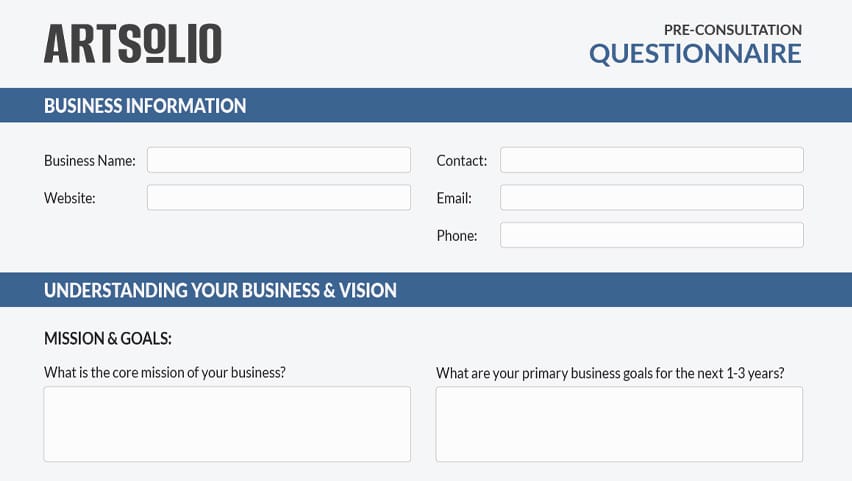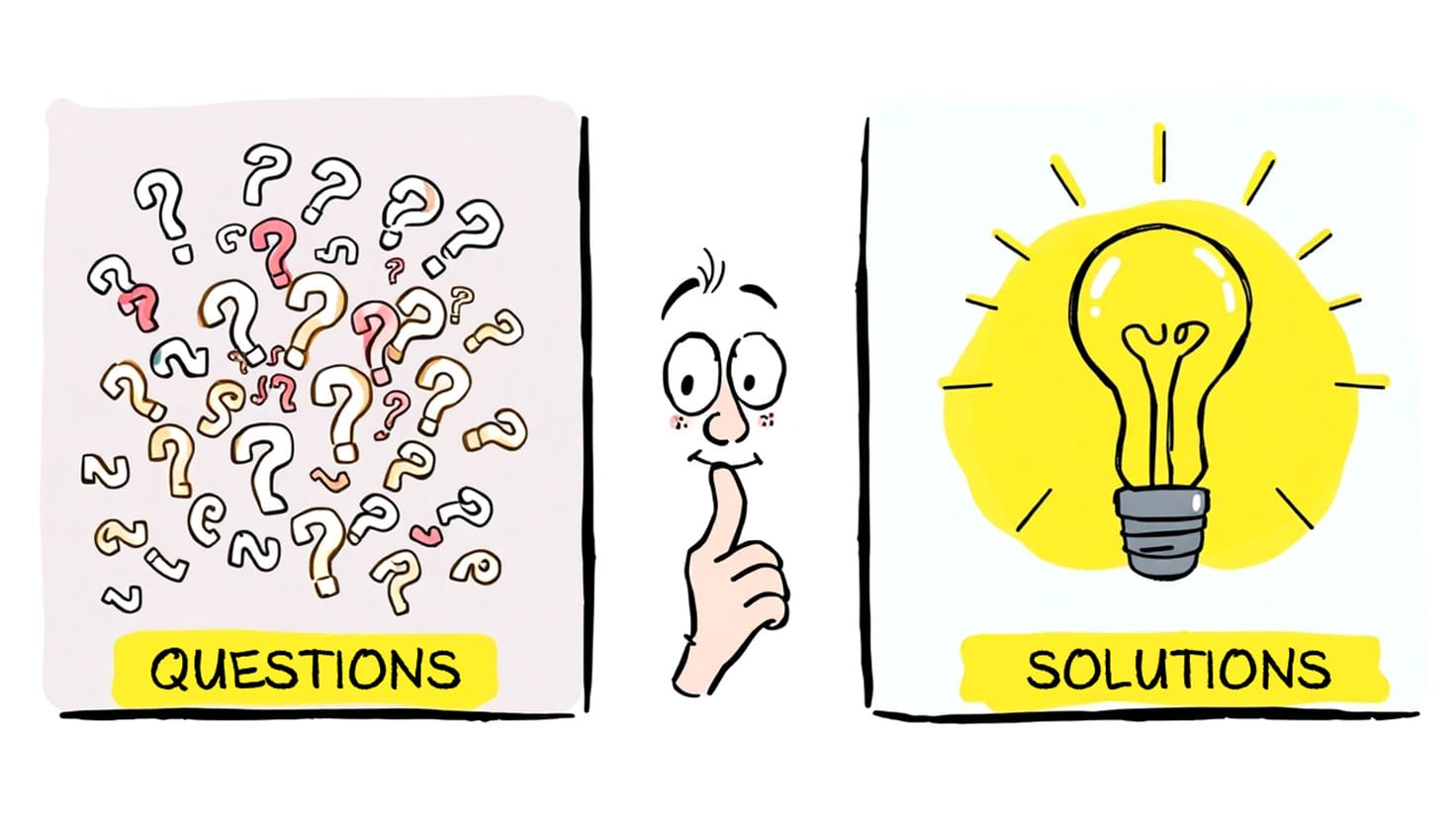If you’re frustrated with your website (low traffic, no inquiries, or visitors bouncing without taking action), you’re not alone. Many small business owners feel like their site just “doesn’t work,” but the reasons are hiding beneath the surface.
I help service-based business owners uncover and fix these issues every day. If you’ve ever wondered how to improve your company website, start by avoiding these seven common mistakes and applying the simple, actionable fixes below, even if you’re on a tight budget.

Mistake #1: No Clear Call-to-Action
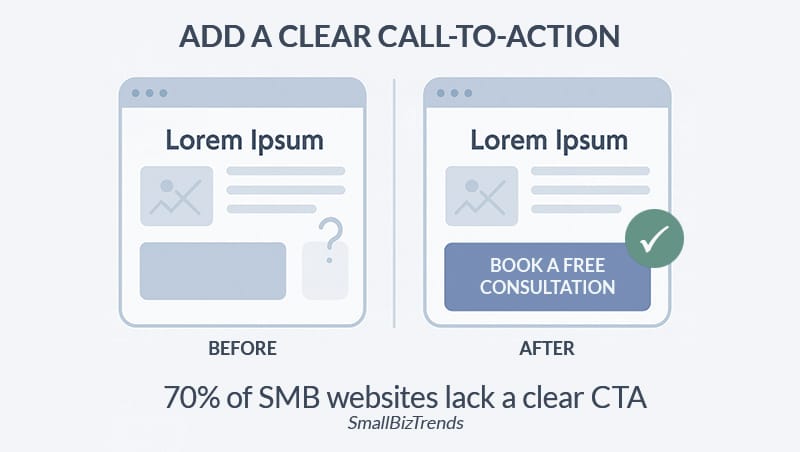
Many small business websites forget the most important question: What do you want visitors to do?
Why it hurts
A clear call-to-action (CTA) tells visitors what their next step should be: book, call, subscribe, buy. Without one, visitors are left guessing, and most will leave. According to a recent report, 70% of small business websites lack a clear CTA on their homepage.
How to fix it
- Place a specific, action-oriented CTA above the fold on your homepage and key pages.
- Use phrases like:
- Book Your Free Consultation
- Schedule a Call Today
- Request Your Free Website Audit
- Repeat your CTA in strategic places (sidebar, footer) without overwhelming visitors.
- Use a button with a contrasting color so it visually stands out.
Mistake #2: Slow Load Times (Especially on Mobile)
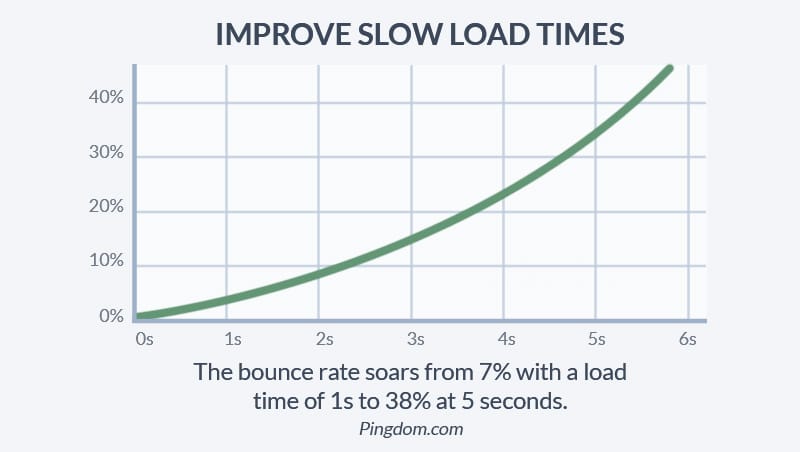
Nobody likes waiting for a page to load, least of all your potential customers.
Why it hurts
A slow site can turn away visitors and negatively impact your Google rankings. In 2018, Pingdom found that pages that take 5 seconds to load experience bounce rates that are more than four times higher than pages that load in just 1 second. Mobile users are even more impatient. And more than half of your visitors are likely on mobile.
How to fix it
- Use modern formats like WebP to optimize image file sizes.
- Use a lightweight, clean WordPress theme or page builder.
- Enable caching and consider using a Content Delivery Network (CDN).
- Run your site through free tools like Google PageSpeed Insights or GTmetrix to identify areas of improvement.
If you have a slow WordPress site, check out my article Why is My WordPress Site Slow? for a deeper dive into the most common causes and how to fix them.
Mistake #3: Poor SEO Basics (Invisible to Google)
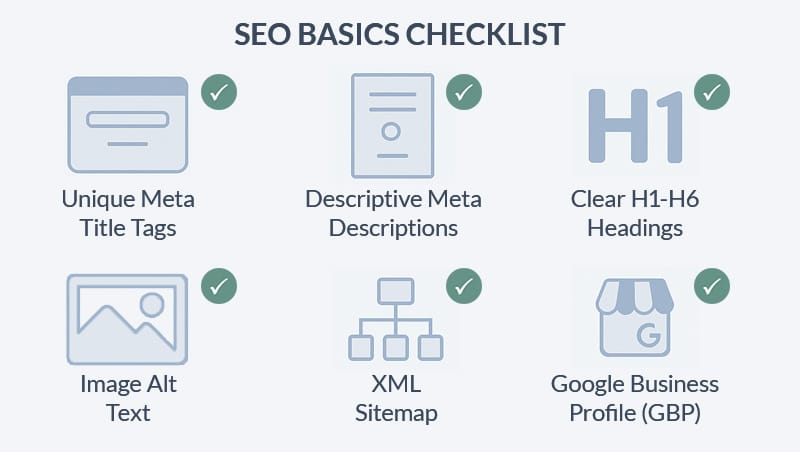
If your site doesn’t show up in search results, customers can’t find you, simple as that.
Why it hurts
As of 2022, nearly half of small businesses still weren’t investing in SEO, and many even skip the basics. Without titles, headings, meta descriptions, and a Google Business Profile, you’re effectively invisible to people searching for your services.
How to fix it
- Add a unique H1 heading on each page that summarizes the page’s context.
- Write descriptive, keyword-relevant meta titles and meta descriptions for every page.
- Claim and complete your Google Business Profile to appear in local search results.
- Use free tools like Ubersuggest or Google Keyword Planner to find what your audience is searching for.
Mistake #4: Unclear Messaging or Branding
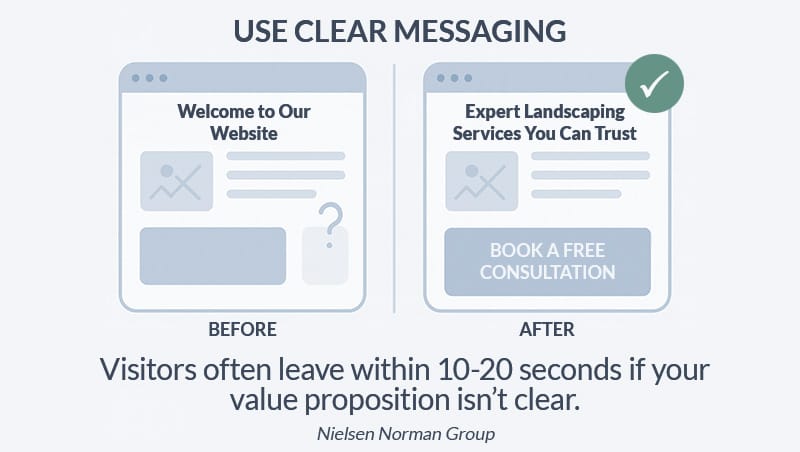
You have just seconds to make a first impression. If visitors can’t tell who you are, what you do, or why you’re different, they’ll move on.
Why it hurts
According to Nielsen Norman Group, visitors often leave within 10–20 seconds if your value proposition isn’t clear. Your business may appear less professional and trustworthy if your messaging is confusing or inconsistent.
How to fix it
- Write a clear, concise tagline that explains your unique value.
- Use consistent fonts, colors, and imagery that align with your brand personality.
- Make sure your homepage headline answers: “What do you do and why should I care?”
- Use customer-friendly language instead of jargon, unless you know your customer will understand it.
Mistake #5: No Mobile-Friendly Design

If your site isn’t easy to use on a smartphone, you’re losing business.
Why it hurts
According to Statista, the percentage of Google searches originating from mobile devices nearly doubled between 2013 and 2019. Google took notice of this trend and, in July 2024, implemented mobile-first indexing, meaning they determine how your site ranks based on how it appears to mobile users. If your mobile site is difficult to navigate, slow, or missing content, you could be ranking lower than competitors and missing out on valuable traffic.
How to fix it
- Use a responsive design that adapts to all screen sizes.
- Test your site on different devices and browsers.
- Make sure buttons and text are large enough to tap and read easily on a phone.
Learn more about what makes a website mobile-friendly, and how to test yours, in my guide: What Makes a Website Mobile-Friendly?
Mistake #6: Weak Content That Doesn’t Engage Visitors
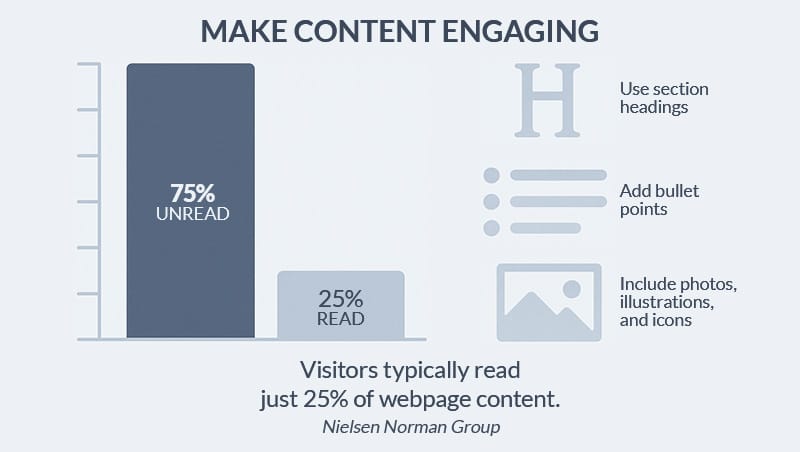
Thin, outdated, or boring content doesn’t keep visitors around and hurts your SEO.
Why it hurts
Visitors quickly skim content and decide if your site is worth their time. According to Nielsen Norman Group, users typically only read about 25% of a page’s content. And search engines favor sites with fresh, relevant content.
How to fix it
- Regularly update your site with new blog posts or case studies.
- Write engaging, benefit-focused page copy that speaks to customer pain points.
- Use headings, bullets, images, and whitespace to make text scannable.
- Consider adding testimonials, FAQs, or interactive elements to keep visitors engaged.
Mistake #7: DIY Gone Wrong (Bad Templates, Broken WordPress)
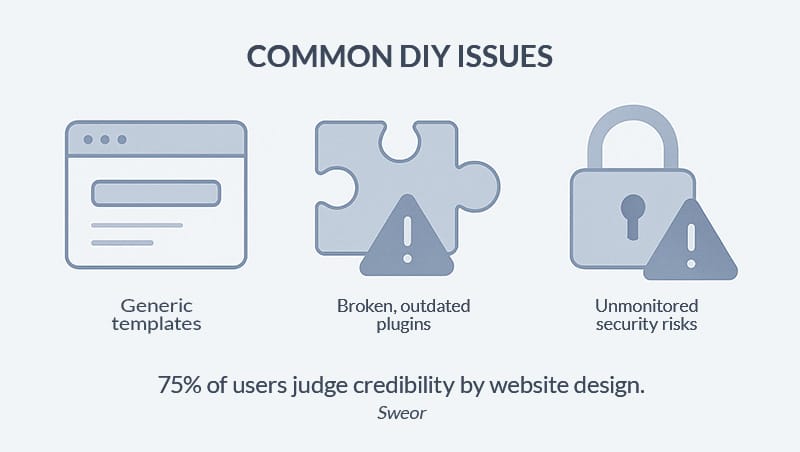
DIY websites can save money upfront, but may affect your credibility and cost you visitors due to technical issues.
Why it hurts
According to Sweor, 75% of users judge your credibility based on your website design. DIY templates often look generic or break when not maintained. Outdated WordPress themes or plugins can even leave your site vulnerable to hacks.
How to fix it
- Choose a high-quality, well-supported theme and customize it thoughtfully.
- Regularly update WordPress, plugins, and themes to prevent security issues.
- Run periodic audits to check for broken links or errors.
- When possible, hire a professional to build and maintain your site properly.
If you’re ready to stop struggling with DIY and get a professional touch, explore my WordPress Web Design Services.
Sources:
- The No-Brainer’s Guide to Call-to-Actions
- Does Page Load Time Really Affect Bounce Rate?
- Only 63% of Small Businesses Invest in SEO
- Mobile share of organic search engine visits in U.S. Q4 2013 to Q4 2019
- Mobile site and mobile-first indexing best practices
- How Long Do Users Stay on Web Pages?
- 27 Eye-Opening Website Statistics
Frequently Asked Questions
Have more questions? Send me a message.
How can I improve my small business website?
Start by fixing common mistakes: clarify your CTA, improve site speed, optimize for mobile and SEO, and refresh your content regularly. Or, request a free audit for personalized advice.
What are the most common mistakes small business websites make?
Lack of clear CTA, slow load times, poor SEO, unclear messaging, no mobile-friendly design, weak content, and DIY issues are among the most common.
Why is my website not attracting customers?
It could be hard to find (poor SEO), unappealing (outdated design), unclear (weak messaging), or hard to use (slow or non-mobile-friendly). Fixing these can help attract and convert more customers.
What is mobile-first indexing and why does it matter?
Yes. Shared hosting is often oversold and can’t handle spikes in traffic or WordPress-specific demands. Upgrading to managed WordPress hosting or a VPS can greatly improve server response times.